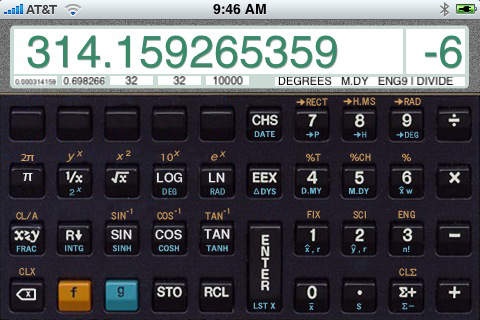calc12 Sci 1.3.2
Continue to app
Paid Version
Publisher Description
FAMILIAR: calc12 Sci is an RPN calculator you pull from your pocket when you need that quick answer. Direct and to the point; don't hunt for common functions, it's a tool. One that you know how to use. Oh--numbers are display according to your device's regional preferences so decimal "points" take care of themselves. CAPABLE: 4 deep stack with LastX, 20 memory registers, ten support direct arithmetic. FIX, SCI and ENG display modes, date arithmetic, 1 or 2 variable statistics, linear regression, common conversions and a backspace key. The stack registers are always displayed and so is the last operation performed (just in case there's an accidental button push). ***Before buying, please see the support website! All known issues should be corrected... it's those pesky unknown ones that will be posted at the support site.
Requires iOS 2.0 or later. Compatible with iPhone, iPad, and iPod touch.
About calc12 Sci
calc12 Sci is a paid app for iOS published in the Office Suites & Tools list of apps, part of Business.
The company that develops calc12 Sci is Kim Hansen. The latest version released by its developer is 1.3.2.
To install calc12 Sci on your iOS device, just click the green Continue To App button above to start the installation process. The app is listed on our website since 2008-08-06 and was downloaded 4 times. We have already checked if the download link is safe, however for your own protection we recommend that you scan the downloaded app with your antivirus. Your antivirus may detect the calc12 Sci as malware if the download link is broken.
How to install calc12 Sci on your iOS device:
- Click on the Continue To App button on our website. This will redirect you to the App Store.
- Once the calc12 Sci is shown in the iTunes listing of your iOS device, you can start its download and installation. Tap on the GET button to the right of the app to start downloading it.
- If you are not logged-in the iOS appstore app, you'll be prompted for your your Apple ID and/or password.
- After calc12 Sci is downloaded, you'll see an INSTALL button to the right. Tap on it to start the actual installation of the iOS app.
- Once installation is finished you can tap on the OPEN button to start it. Its icon will also be added to your device home screen.